How to Use Link Building to Increase Traffic to Your Website
In this post, I’m going to show you how you can use a popular SEO strategy to increase the search engine ranking of your course website. It’s called link building, and when done properly, it can help to create a wave of potential customers to your online courses.
The importance of link building in SEO
So you’ve done some keyword research and you have an idea of the keywords that you want your course to rank for. You might have even written some blog posts targeting your top keywords, but you’re still struggling to get your website to rank in search engines. Why isn’t it ranking?
The answer might be links
Links are one of the most important ranking factors taken into account by search engines. It is not just the quantity of links that matters, but also the quality of those links, and whether they are ‘followed’ (the website tells Google to take the link into account for ranking purposes).
Unfortunately, Google does not specify how valuable a link from any website is, or how many links your website has. So how can you effectively take advantage of this ranking factor if Google tells you so little about it or what it means for each site? There are a number of tools on the web that can help you out. My personal favorite is Moz , a tool that combines a number of different SEO tools into one package.
In terms of link building, and the unknowns mentioned above, one of the most useful things Moz does is to scan the web for all links pointed at your site (or your competitors’ sites). It then uses this information, plus some machine learning and a few other factors, to assign a Domain Authority value out of 100 to every site (this is a Moz metric, and not an official Google one).
By looking at your website’s Domain Authority, you can start to build a picture of how valuable your site is in terms of the quality and quantity of links you have. As we can never be sure of how the Google algorithm actually works, we will never know how close the values assigned by Moz are to the truth. That being said, Moz is still a useful guide nonetheless.
Why you should give away part of your course for free
Links are incredibly important to the ranking of your site. But how can you convince other sites to link to your site?
Other people will link to you if they think your website is worth visiting. If you give away a useful piece of content for free, then you are increasing the chance that other people will find your site interesting, therefore increasing the chance that other sites will link to you.
If you are a course provider then you are in a unique position. You already have plenty of informative content that people want to get their hands on. Therefore, I encourage you to share some of your content for free. Create a mini-course, or make a few of the lessons in your main course available as part of a free trial, for example. By providing freely accessible content to everyone, you are increasing the chance of someone linking to you.
Choose a non-branded keyword to target
Before you start publishing free content online or asking other websites to link to yours, you’ll need to pick a specific keyword you want to rank for. This should be a non-branded keyword like ‘cookery course’, as these types of keywords are the ones that will bring new customers to your site.
Once your have decided the most valuable non-branded keyword for your business, then you can start implementing your link building strategy. For the purposes of this post, I will continue to use the ‘cookery course’ keyword as an example.
The first thing you should do is to create a web page (like your course sales page, for example) that you will use to target the ‘cookery course’ search. You should make sure that the keyword ‘cookery course’ is mentioned towards the beginning of the title tag and URL of the page. In terms of URL structure, it is also important to keep the page close to the root domain, and not in an avalanche of subfolders. Doing this should help to ensure that Google can crawl the page.
- URL: jackscooking.com/cookery-course
- Title Tag: Cookery
Next, you need to decide what is going to go into the body of your page. By putting your free lesson on the page, you are providing the incentive for other sites to link to you. So make sure that the course video is near the top of the page (if not the top) to ensure that potential linkers see the valuable content straight away.
Another factor to bare in mind is that Google assigns a higher value to pages with more text on them, as they believe that having more content on a page is more useful to a searcher. Even though we have put a video at the top of the page, Google cannot crawl the contents of that video, and so we need to add more text to the page to demonstrate to Google that the page is valuable.
In my experience, it is useful to include about 1000-2000 words of text on the page. One easy way to do this is to add a transcript of the video to the bottom of the page. Then if you need more text, write a bit more about the benefits of following the cookery course, such as eating more healthily and having more fun in the kitchen.
Get links from sites with high Domain Authority
As your first step, create a list of websites with a high Domain Authority that might be willing to link to you.
Do a Google search for ‘cookery blogs’ and make a list of all the blogs that have a Domain Authority above 30. You can also search for ‘cookery course comparison’ or other search terms related to cookery courses, and then make a list of the sites you find there too.
Here is a screenshot of the first few websites that appear in Google’s search results for “cookery blogs”, along with their Domain Authory (DA), thanks to Moz:
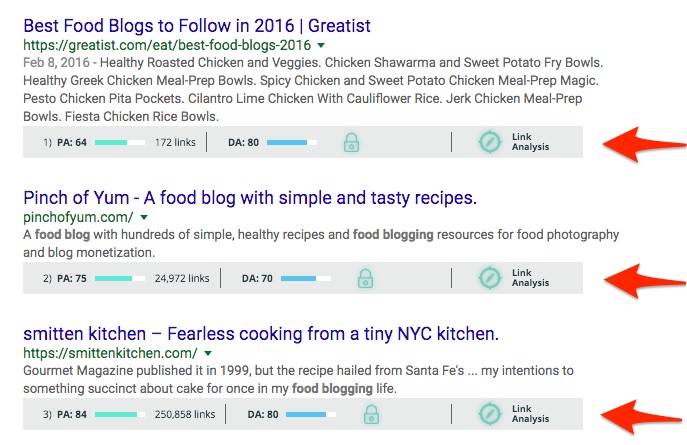
You can also use Moz to find all the sites that link to any website. So another tactic you could employ is to make a list of your cookery course competitors and see which sites are linking to them. If a site links to one cookery course, then it is likely to be open to the idea of linking to other cookery courses too, especially if you sweeten the deal with a free cookery lesson. You could even sign up to Moz for a free 30-day trial and download all the site link profiles you need to in that time.
Once you have created a list of sites that might be open to linking to you, do some research on the site and try and find the email address of the site owner or blog manager. Hunter is a great tool for this.
To increase your chances of getting a response, I recommend sending a personalized email to each website owner or blog manager. The goal here is to give them a reason to link to your website, in a way that makes sense for them and adds value to their readers.
As an online course creator, offering someone free access to your course in exchange for reviewing it publicly on their site is a great strategy for getting links from other sites.
Here is an example of an email you can send:
Hi [name],
I’ve been reading your blog, you’ve got some great content! I really like your article [insert article here].
I recently created a free online cookery lesson that you might find valuable. Would you be interested in checking it out, and perhaps writing a review of the lesson on your blog (if you think your readers would like it too)?
Let me know if this interests you. I’d be happy to send you the lesson.
Thanks so much, and keep up the great work!
Jack Saville
It is important not to mention or ask about a link straight away, but to nurture their interest in your course. If they mention your course on their site, they will almost definitely give you a link, probably without needing to ask. You could even arrange to offer a special discount or additional bonus for their readers.
Use your keyword in the anchor text that links to your website
One final thing to bare in mind when link building is the anchor text of the links that you get. When you do get to the stage of asking for a link (or asking them to alter a link they have already given you) it is important to ask that the link directs to the specific page you’re trying to rank for your chosen keyword, and that the anchor text of the link is the keyword you are targeting.
So in our cookery course example, we would ask for a link to jackscooking.com/cookery-course from the anchor text ‘cookery course’.
By linking to the ranking page with targeted anchor text, the site is endorsing this specific page for the specific term ‘cookery course’.
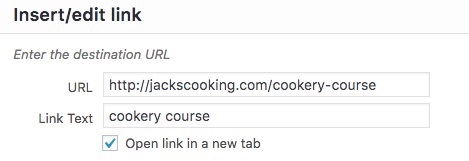
Quality link building helps boost your website traffic and sales
Having other websites link to your website, especially ones with a high Domain Authority, will help you to rank higher in search engines for your chosen keywords. This means that people who are searching for that keyword are more likely to find your website and online courses.
It takes time to execute this strategy properly and start ranking in search engines for your keyword, but the end result is a constant flow of potential customers to your courses. Pretty good deal, in my opinion!
How to Use Link Building to Increase Traffic to Your Website Share on X
Jack Saville is an SEO Specialist at Bynder, a digital asset management vendor.




Post Comment