How To Choose a Payment Processor in 9 Steps
As a small business owner, you work hard to attract customers and motivate purchase behavior. Once your customer is ready to check out, you must seal the deal by offering an easy checkout experience. This means offering a simple, flawless payment system that meets your customers’ expectations.
Whether you do most of your sales via cash, credit cards, or mobile wallets, you’ll need a payment solution to handle the financial transactions that power each sale. Here’s an overview of payment processors, plus tips for finding the right one for your business.
What is a payment processor?
A payment processor is any service, platform, or system that facilitates the transfer of money or funds between individuals, businesses, or entities. It combines various technologies to initiate, process, and finalize financial transactions, from online payments to the physical exchange of money at point-of-sale (POS) systems.
For retail business owners, payment processors are the platforms that let you accept payments from customers. For ecommerce merchants, this usually means processing credit and debit cards, although online shoppers have increasingly embraced other secure payment methods, including Amazon Pay, Apple Pay, Google Pay, and buy now, pay later options.
How do payment processors work?
A payment processor is an intermediary between the merchant, the customer, and the financial institutions involved in the transaction. It effectively assures permission for funds to transfer from a customer’s account to a business’s. If there aren’t sufficient funds, or if a bank denies the payment request, the payment processor cancels the transaction.
A payment service provider (PSP) is a type of payment processor that offers an additional suite of services, including fraud prevention and currency conversion. Many PSPs provide reporting tools and analytics that help companies track sales, manage inventory, and gain insights into their business operations.
For a payment processor to work, it needs to be connected to a merchant account and payment gateway.
Merchant accounts
When a business wants to accept payments electronically, it typically sets up a bank account called a merchant account. This account enables the company to receive customer payments via various methods like credit cards, debit cards, and near-field communication (NFC) mobile payments, or contactless payment solutions. When a customer makes a purchase, funds are debited from their financial institution and deposited into this merchant account.
Payment gateways
A payment gateway is a technology that securely authorizes and processes transactions between customers and merchants. It encrypts sensitive data (like credit card information) during transmission to ensure security. When a customer purchases online, the payment gateway captures the payment information and sends it to a payment processor.
Here’s how the three elements of the payment process work together to complete a payment:
- A customer initiates payment. The customer decides to make a purchase and selects their preferred payment method (e.g., a credit card or PayPal).
- Initial transaction processing. The payment information is securely transmitted through the payment gateway to the payment processor or acquiring bank.
- Authorization and authentication. The payment processor verifies the transaction details, checks for sufficient funds or credit, and sends the request to the customer’s bank (issuing bank) for approval.
- Approval or decline. The issuing bank approves or declines the transaction and sends the response back through the same channels.
- Completion of the payment process. If the issuing bank approves the transaction, the payment processor sends an approval to the payment gateway, which then communicates this to the merchant. The customer’s account is debited, and the funds transfer to the merchant’s account, finalizing the transaction.
How to choose a payment processor
- Evaluate supported payment options
- Compare fee structures
- Verify security compliance
- Check compatibility
- Evaluate customer service and support
- Assess scalability and flexibility
- Test user experience (UX)
- Check settlement time frames
- Research client reviews
Not all payment processors are the same. As a business owner, you’ll benefit from a user-friendly payment solution that simplifies your customers’ lives and eliminates friction at the point of sale (POS). You’ll also want one that can handle ecommerce payment processing without onerous fees imposed on you and your customers.
Here are some things to keep in mind when choosing a payment solution for your company:
Evaluate supported payment options
Start by assessing a selection of processors. Your customers likely have preferences, so it’s essential that the payment solution benefits them.
For example, older generations commonly use credit and debit cards, while Gen Z prefers using a digital wallet to pay for goods.
Common payment methods include:
- Credit and debit cards
- Mobile wallets
- ACH transfers
- Buy now, pay later
Compare fee structures
After narrowing down processors based on payment options, review their financials. Look over each processor’s fee structure, including:
- Transaction fees
- Setup costs
- Monthly charges
- Chargeback fees
Compare these across different providers and ensure they align with your budget and sales volume.
Verify security compliance
Whether you run an online store or process payments in person, your payment solution should comply with industry security standards like the Payment Card Industry Data Security Standard (PCI DSS) to protect sensitive financial information.
Look for robust security features such as encryption, fraud detection, and secure payment gateways. These elements are your first line of defense in protecting your customers’ sensitive financial data and maintaining their trust.
Check compatibility
A payment processor should seamlessly integrate with your existing tech ecosystem.
Check if it’s compatible with your POS system and accounting software. Smooth integration means fewer headaches for you and your team, reduced errors, and a more streamlined operation overall. Don’t hesitate to request a demo or trial period to test compatibility firsthand.
Evaluate customer service and support
Even the best systems can have hiccups, which is why stellar customer support is significant.
Investigate each processor’s support offerings. Are they available 24/7? Do they offer multiple support channels? Many payment solutions, including Shopify Payments, provide free support for their merchants, among other benefits.
Read reviews and ask for referrals to gauge the quality and responsiveness of their support team. Good support can be the difference between a minor inconvenience and a major business disruption.
Assess scalability and flexibility
Your business won’t stay the same size forever. Choose a payment processor that can grow with you.
Can it handle a sudden spike in transaction volume? Does it offer features that you might need as you expand? Look for processors that can keep up as your business grows, providing scalable solutions without significant fee jumps.
Test user experience (UX)
A clunky checkout process can cost you sales. Evaluate the user experience each processor offers, both for in-person and online transactions.
Test the checkout flow on various devices, such as desktops, tablets, and smartphones. A smooth, intuitive interface can significantly reduce cart abandonment rates and boost customer satisfaction.
Check settlement time frames
Pay close attention to how quickly each processor settles funds into your account. Faster settlement means better cash flow management for your business.
Compare the settlement time frames of different processors and consider how they align with your financial needs and billing cycles.
Research client reviews
Seek out reviews, ratings, and testimonials from businesses similar to yours.
Read about experiences with features you’ll use frequently, like credit card processing or contactless payments. Real-world insights can reveal potential issues or highlight standout performers that might not be apparent from marketing materials alone.
Extra tips for choosing a payment processor
Check for international payment capabilities
Have global ambitions? Choose a payment processor that can accept payments in various currencies.
Research their foreign exchange rates and any additional fees for international transactions. Consider processors that offer popular local payment methods in your target markets.
Analyze reporting features
Look for payment processors that provide comprehensive reporting tools and analytics dashboards. These should offer insights into sales trends, customer behavior, and transaction patterns.
If possible, test-drive their reporting features to ensure they can generate the specific reports you need for your business.
Consider customizable checkout options
A checkout experience that matches your brand can enhance customer trust and reduce cart abandonment.
Look for processors that allow you to customize the checkout process’s look and feel. This might include options to add your logo, adjust colors, or even create a fully embedded checkout experience on your website for a complete payment solution integration.
Evaluate multi-location support
If you have multiple physical locations or plan to expand, choose a processor that can handle transactions from different sites separately. Features like individual reporting, location-specific tax settings, and unified billing can make managing multiple stores much easier.
Payment processors FAQ
How do I choose a payment processor?
- Evaluate supported payment options.
- Compare fee structures.
- Verify security compliance.
- Check compatibility.
- Evaluate customer service and support.
- Assess scalability and flexibility.
- Test user experience (UX).
- Check settlement time frames.
- Research client reviews.
What are 3 factors you should consider when choosing a payment type?
Consider customer preferences, cost, and security.. These three things can make a big difference in your sales and peace of mind.
What is the most preferred payment method?
It depends on where you are and who your customers are. Credit cards are still big, but more people are using digital wallets these days, especially younger folks.
Can I switch payment processors later if I’m not satisfied?
Yes, you can switch, but it’s not always simple. Check your contract first and make sure a new processor can handle everything you need before making the move.
Are there different types of payment solutions?
Yes, there are various types of payment solutions, including traditional methods like cash and checks, digital options such as credit cards, debit cards, and mobile wallets, and innovative systems like cryptocurrencies and peer-to-peer payment apps.
Does Shopify offer a payment solution?
Yes. Shopify Payments is a payment solution built into Shopify’s all-in-one ecommerce platform.
Can you use multiple payment solutions?
Yes, as a retailer, you can use multiple payment solutions concurrently. This multi-platform approach allows you to cater to diverse customer preferences, expand your customer base, and mitigate risks associated with relying on a single provider.



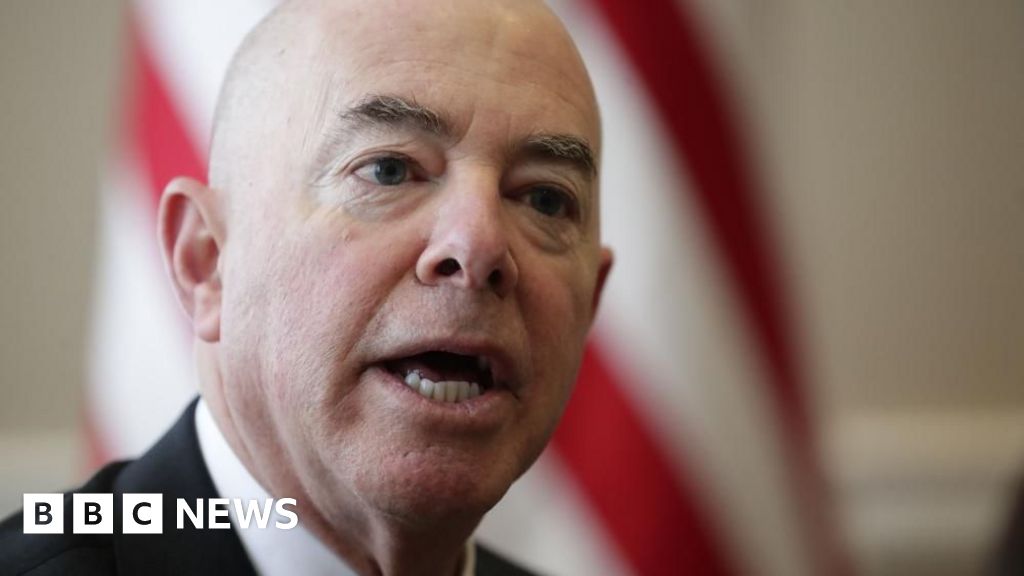
Post Comment