How to Track SEO Performance and Results for Your Business

SEO performance measures how well your website ranks in organic search results. Factors like keyword rankings, website visitors, organic conversions, and how long people stay on your site all play a role.
To understand how well your website performs, you need to first define your business goals and SEO metrics that align with your goals.
Easier said than done?
I hear you.
I wrote this guide to help you better understand how you can measure your website’s SEO performance and results.
Let’s get started.
What SEO Success Looks Like
Let’s say you use SEO to promote your SaaS product. In this case, achieving your business goals, such as getting more organic sign-ups and sales, could count as SEO success.
If you’re a recently launched startup, SEO success could mean getting more organic brand exposure and making your first sales.
These are just a few examples.
In the following paragraph, I’ll show you which SEO measurements you can track that directly impact your business goals.
1. Organic Traffic Increase
Organic traffic shows all visits to your website from organic search results.
While it’s an important metric, I’ve realized after doing SEO for years that the amount of traffic your website is getting isn’t necessarily the best indicator to report on SEO results (unless your business makes money from display ads).
Traffic is just the tool that can help you achieve your business goals, such as attracting new clients or selling more products.
Consequently, to convert your website’s organic traffic into positive business results, it should be relevant traffic.
Relevant traffic is:
- Your target audience: People actively seeking solutions that you offer.
- Users ready to take action: People using commercial and transactional search intent keywords.
- People engaging with your content: Visitors who interact with your website content, join your newsletter, register for a free trial, or ask for a product sample.
- Returning visitors: Loyal audience that continues to explore your website and engage with your brand.
So, relevant traffic is a chunk of your website traffic that can (and should) help you achieve your business goals.
If you have a verified Google Analytics 4 account, you can use it to track incoming traffic to important pages using the “Landing pages” report.
In this report, you track your traffic and see whether your website gets more relevant traffic to important pages over time.


2. More Organic Leads
A lead is a potential customer who has shown interest in your product or service.
If you use SEO to grow your online presence and generate leads, then I’d suggest you track the following SEO reporting metrics:
- The total number of leads coming from organic traffic
- The total number of qualified leads coming from organic traffic
- The ratio of total organic leads to incoming organic traffic
Monitoring the conversion rate (CR) from organic visitors to leads can provide valuable insights into the quality of your organic traffic and the effectiveness of your SEO campaigns.
Given that the average closing rate of SEO-generated leads is 15%, these metrics are crucial for businesses aiming to grow through organic search. These include SaaS companies that want to leverage SEO to gain more clients and B2B companies that need a constant flow of leads.
To measure these metrics effectively, you’ll need CRM tools, like Hubspot, and analytics tools, like Google Analytics 4.
Hubspot stores all leads that reach out to you via the contact form, including their acquisition sources. So, you can always check where your leads come from and what pages they’ve reviewed before contacting you.


In addition, you can use Google Analytics 4 to mark existing events on your website as a conversion. This way, you can track the number of leads generated from organic search results.


3. More Sales
Attracting relevant visitors to your website can lead to more leads and, consequently, more sales.
Since many businesses use SEO to drive sales, it’s crucial to monitor key metrics like:
- The total number of sales from organic traffic.
- The average order value (AOV) from organic traffic.
- The cost per acquisition (CPA) for customers from organic traffic.
These metrics will help you assess the ROI of your SEO campaigns and how well your SEO channel performs compared to other marketing channels.
Here’s how you can calculate the average order value:
Average Order Value (AOV) = Total Revenue From Organic Traffic / Number of Orders


Let’s say your total revenue from SEO for a specific period is $10,000, and you had 500 orders during that time. Your AOV would be $20.
If your AOV from SEO is gradually growing and outperforms other marketing channels, congrats, your SEO efforts are paying off!
Here’s how you can calculate the cost of customer acquisition:
Cost Per Acquisition (CPA) = Total Cost of SEO Campaigns / Number of Customers Acquired


If you spend $1000 on SEO campaigns, which help you acquire five new customers, your CPA would be $200 per acquiring one new client.
Now, you can compare it with a historical metric. Did CPA increase or decrease? You can set SEO benchmarks to measure performance over time.
In addition, if you calculate CPA for other marketing channels, you can identify the most effective ones and allocate your resources accordingly.
4. Higher Branded Traffic
Branded traffic comes from people who already know your company and search for your brand name online.
These visitors are your potential customers or returning visitors who want to learn more about your business.
Search engines see this as a positive sign that your company is well-known and trusted, which can boost your overall SEO rankings.
You can check your branded traffic changes in Google Search Console (GSC) and also with the help of SEO tools, like Semrush.
If you have a verified Google Search Console account, here’s how you can check branded traffic:
- Navigate to the “Search results” report
- Open the “Query” filter and type your brand name
- Hit “Apply”
GSC will show you impressions and clicks for branded queries.


You can also check branded traffic with Semrush’s Organic Research Tool.
Here’s how:
- Navigate to Semrush’s Organic Research Tool
- Paste your domain name
- Choose “Branded” from the advanced filter
- Hit “Apply”


You can see TTT’s branded traffic in the screenshot above. At TTT, we are successfully using SEO to spread the word about our TTT Academy.
Speaking of TTT Academy, if you want to learn how to achieve better SEO results from world-renowned SEO experts, you can learn more about joining us here.
5. Higher Domain Authority
Domain authority is a factor that SEO tools use to measure a website’s overall strength, usually on a scale from 0 to 100.
It provides a predictive estimate of your website’s ranking potential, credibility, and ability to compete for top positions in organic search results.
Different SEO tools use various methods to calculate this score.
For example, Semrush takes into account a website’s backlink profile, organic traffic estimates, and spam factors.


While it’s not a direct ranking factor, domain authority is a good indicator of your SEO success.
Improving your domain authority usually means your SEO efforts are paying off! Your website gets stronger and, as a result, it can rank for more competitive keywords and attract more organic traffic.
Which SEO Metrics Should You Track?
The ideal SEO metrics for your website depend on its current performance and your business objectives.
Let’s say you want to get more sign-ups for your SaaS product from your blog. In this case, you could track organic traffic, the number of sign-ups, the conversion rate (CR), and the visitor-to-lead rate. The average CR from visitor to lead from SEO is 2.10%.
Tracking relevantmetrics and comparing them to the benchmarks will help you better understand how your SEO campaigns perform and optimize them accordingly.
If you are in the process of setting up SEO metrics to track, the following steps will help you choose the most suitable ones:
- Choose SEO metrics that align with your business goals: Ensure the chosen metrics will help improve business performance, such as increasing sales or generating more leads.
- Focus on a maximum of 3–5 metrics at a time: Quality beats the quantity here. It’s better to set fewer goals and ensure you can achieve them.
- Track SEO performance with tools: Google Search Console, Google Analytics 4, Semrush, and your CRM platform can help you assess the success of your SEO campaigns.
If you want to dive deeper into various metrics and how to track your SEO progress, check out my in-depth guide on SEO KPIs.
How Long Does It Take to See SEO Results?
According to most experienced SEO, it takes three to six months to see tangible results from SEO efforts.
However, this is an estimate. It can vary significantly based on several factors, including website age, industry competitiveness, the depth of required optimizations, and the quality of your content.
In my experience, a newly launched website in a less competitive niche might experience quicker results than an established site in a highly competitive industry.
For example, Digital Commerce Partners, an SEO and content marketing agency, partnered with IA Path, a company offering training and mentorship programs for adjusters.
IA Path’s founder was the only one managing every aspect of the website, and he couldn’t scale his website performance.
When the DCP team joined the project, they developed an SEO and content strategy that boosted AI Path’s traffic by 207.3% within a year.


Most importantly, the company managed to achieve a 4X increase in revenue in six months.
That’s the type of impact SEO can make on your business.
Digital Commerce Partners’ team wrote an in-depth case study about the collaboration with IA Path. If you want to learn more details, check it out.
How Often Should You Report on Your SEO Performance?
There’s no one-size-fits-all answer here.
In my experience, the frequency of SEO reports depends on several factors.
- Website maturity: New websites may require more frequent reporting.
- Intensity of your SEO campaigns: Significant and rapid SEO changes may require more frequent updates.
- Your business goals: These will influence how often you need to assess progress.
- Stakeholder needs: It depends on your stakeholders’ expectations and requirements.
- Resource availability: The time and people you have for reporting.
If you’ve launched a new website or your site is undergoing SEO migration, I’d suggest frequent reporting on progress, such as weekly or bi-weekly. This helps you and your team monitor progress and ensure everything is done correctly.
For established websites with long-term goals, quarterly or monthly reports are usually sufficient. These allow you to evaluate your SEO performance over time, identify trends, and make necessary adjustments.
Key metrics such as organic traffic, keyword rankings, bounce rate, and conversion rates can be effectively monitored and analyzed over this period to optimize your SEO campaigns.
How Do You Present SEO Results?
There are many ways to report on your SEO performance.
You can use Google Spreadsheets with pivot tables to manually create reports customized to your company’s needs. Additionally, you can use reporting tools like Semrush, GSC, GA4, and Looker Studio to quickly create visually appealing reports from your data.
The choice of an SEO reporting platform will depend on your specific needs, budget, and the scale of your SEO campaigns.
For small projects or clients who prefer a hands-on approach, sharing Google Spreadsheet files can be sufficient.
A more personalized approach involves sending comprehensive email reports. This method offers flexibility in tailoring the content to your client’s interests. You can include a summary of key findings, visually appealing charts and graphs, and actionable recommendations.
For example, with Semrush’s My Reports, you can create a custom report based on your business needs, save it in a PDF format, and email it to stakeholders and team members.


You can also check out TTT’s comprehensive SEO reporting guide. It offers step-by-step instructions and even an interactive SEO template to help you communicate your SEO data easily.
Accelerate Your Business Growth with SEO Performance Tracking
If you want to scale your business using SEO and track the success of your SEO campaigns, learn more about joining us in TTT Academy.
As a TTT Academy member, you’ll gain access to a library with more than 200 hours of training materials, monthly webinars with industry experts, and a supportive community of professionals on Slack.
Interested in taking the next step?



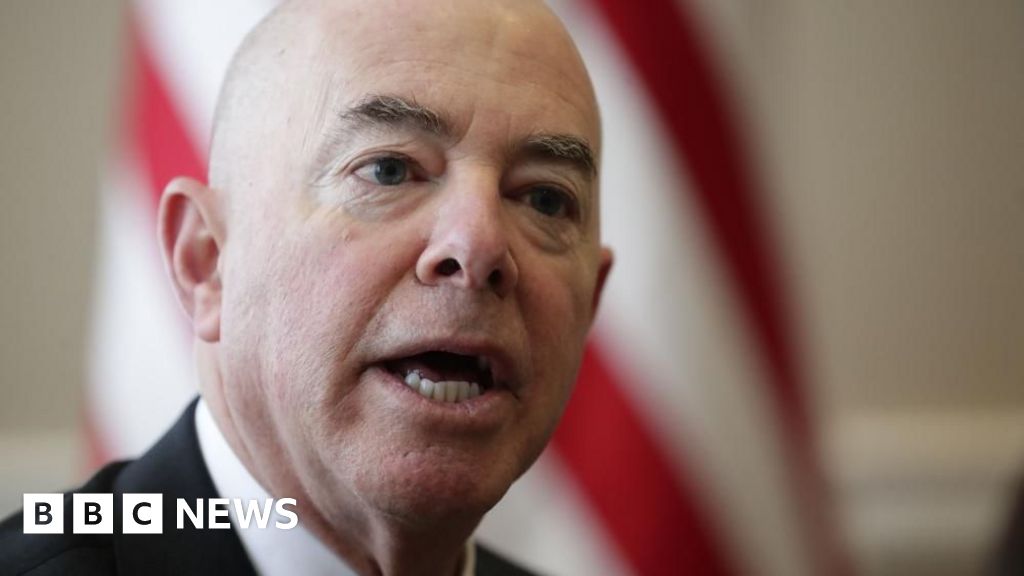
Post Comment