What is a domain name and why it matters
Get started by: Getting a domain → | Creating a website →

A domain name is a unique and memorable web address used to identify and access a specific website on the internet. It’s made up of a name and a top-level domain (TLD), like “example.com.” Domain names make it easier for users to find websites without needing to remember numerical IP addresses.
A domain name is, unquestionably, one of the most crucial elements of any website—and of the entire internet infrastructure. This seemingly small part of the World Wide Web is actually the reason you’re able to visit your favorite online stores and blogs. Without it, browsing the net would feel a lot more like algebra class and building an online presence would be a nearly impossible feat.
So, if you’re planning on building any sort of online presence—whether it’s to open an online store or to display your online portfolio for potential employees to hire you—then you must get familiar with the ins and outs of domain names.
Your domain name not only impacts how people find your website but it also affects how they perceive you, even before they see what you have to offer. As they say, you only get one chance to make a first impression.
In this extensive guide, you’ll learn what a domain name is and how it works. We’ll cover the basics of domains and their role, as well as the best practices for finding and registering the perfect domain name. You can skip ahead to any of the sections below:
Get your domain name now and then learn how to make a website to go with it.
What is a domain name?
A domain name is the address people type into a browser to reach a site. Much like a fingerprint, each domain name is unique to a specific website. Domains were created as a human-friendly way to access the Internet Protocol (IP), which represents a website’s online locator.
An IP address is a string of numbers assigned to every computer, consisting of four decimal numbers ranging from 0 to 255 separated by periods. While these seemingly random series of numbers are great for computers, it’s much easier for humans to use words they can remember. And similar to saving a number on your phone, domain names allow us to save 172.217.3.196 as google.com. They are made up of labels, separated by dots.
The Internet Corporation for Assigned Names and Numbers (ICANN) oversees all domain registrations, allocates and assigns IP addresses, runs accreditation systems for domain registrars and keeps a centralized database of all domain names and their IPs. The ICANN also has the authority to approve new domain extensions (also known as TLDs), manage them and shut them down if they don’t follow the determined rules. They can also approve domain registrars to manage domain extensions and domain registration.
Difference between a domain name and a URL
While many commonly refer to a domain name as a URL (Universal Resource Locator) or web address, domain names are actually just one crucial part of a URL. The basic form of a domain name consists of two elements: name and extension. In our case, “wix” is the name and “.com” is the extension. However, if you look at your browser’s address bar you’ll notice more parts to it, all of which come together to make up this page’s web address. Take a look at the image below to see the function of every part of a URL.
Learn more: What is a parked domain?

How do domains work?
The internet is a massive worldwide network of computers connected to each other through a global, submarine grid of cables. Every computer—whether it’s a personal device or a server—has an IP address that allows it to communicate with the rest of the network to send, find and retrieve web data.
Domain names are simply user-friendly versions of these IP addresses, connected to specific websites. For computers to find the right web pages, however, the seemingly-random word strings have to convert back to numbers. This is where the domain name system (DNS) comes in: The DNS translates every domain name into a computer-readable IP address.
When you enter a domain name into a web browser, a request is sent to DNS servers. DNS servers search for the servers connected to that specific domain name and forward your request to them. These so-called “name servers” are managed by the web hosting provider. After finding the relevant IP, they will send the request to the web server that stores the particular website files. The web server uses the IP to find all files associated with it and send all the data back to the browser. All of these steps happen in under 3 seconds. A DNS or web server may also be referred to as a domain server.

The difference between domain and hosting
To create a website, you need both a domain name and web hosting. Because of their codependent nature and the fact that—more often than not—the same company provides both, and their both essentially a part of what makes up a website’s infrastructure, many confuse their purpose and relationship.
The easiest way to understand what is web hosting and how it differs from a domain name is to imagine your website as an apartment complex, where each apartment is a different page of your site. For this building to exist, you first need a piece of land to construct it on. On the internet, the land upon which you build your website is known as web hosting. All the files and data that make up your site are stored on web servers that send them out to people who visit your site.
For people to visit your site, however, they’ll need to know where to find it. You could technically just share your site’s IP with them and call it a day. Then again, we could technically just share geographic coordinates instead of giving names and numbers to every street and building. As you might have already guessed, domain names serve as the address of your metaphorical apartment complex.
If you want to take it one step further and direct visitors to a specific page of your site, you simply need to add a path after your domain name. Having something like “/blog” is the online address equivalent of adding an apartment number to your physical address.
And, of course, the street people take to visit your virtual apartment complex represents the internet.

Different types of domains
The DNS uses an inverted-tree hierarchy to manage its distributed database system. On this structure, a dot serves as the root domain and sits at the top of the framework. Below the dot, the domain name space is divided into different levels depending on their position in reference from the root domain.
This results in different types of domains, all of which serve a different purpose:
-
Top-level domains (TLD), including new top-level domains
-
Second-level domains (SLD)
-
Third-level domains
Top-level domains (TLD)
A top-level domain, generally referred to as TLD or domain extension, is the right-most segment of a domain name located after the last dot. It serves to recognize certain characteristics of a website address, such as location and purpose. In August 2022, there were 1,487 TLDs available for registration, the majority of which were added in the last decade.
Let’s take a look at the most popular categorizations:
-
Generic top-level domains (gTLD): Commonly known simply as gTLDs, generic top-level domains are made of three or more characters and are open for registration by anyone. gTLDs account for the vast majority of domain extension options, with more than a thousand added in recent years through ICANN’s new gTLDs program. Available options range from the traditional .org vs. .com and .net to newer options such as .biz, .llc, .tips, .store, .co, .photos, .love, .work, .space, .digital, .club, .tv, .blog, .info, .site, .land, .company, .solutions, .website, .tech, .training, .coach, .world, .party, .yoga, .wiki, .ninja, .directory, .guru, .live, .fit, .studio, .today, .design, .pictures, .expert, .technology, .top, .co.uk .london, .tokyo, .ninja, .email and .xyz.
-
Sponsored top-level domains (sTLD): As the name implies, sponsored top-level domains are those supported and supervised by private organizations. There are a limited number of sTLDs available, and all registrations must be approved by the agencies or businesses in charge of them and comply with a series of predefined community theme concepts.
-
Country code top-level domains (ccTLD): There are 308 country code top-level domains, each of which is identified by a unique, two-letter string. While country code top-level domains were originally intended for business and individuals operating in specific geographical areas, there is also a significant number of website owners who register ccTLDs for branding purposes or to take advantage of certain benefits. This is the case with extensions such as .ai (Anguilla), which is particularly popular within companies in the artificial intelligence industry, and .gg (Bailiwick of Guernsey), which has seen a significant popularity rise in the gaming sphere. Other ccTLD include: .de (Germany), .nl (Netherlands), .at (Austria), .mx (Mexico), .me (Montenegro), .ch (Switzerland), .br (Brazil) .be (Belgium), .fr (France), .in (India) and .ca (Canada).

Second-level domains (SLDs)
A second-level domain (SLD) is the part of a domain name that comes before the top-level domain. SLDs are typically the string of letters you use to represent your brand and website. For example, “wix” is the SLD in “www.wix.com.”
In some cases, SLDs may be considered part of the domain extension, as registries use them to indicate a specific use of a TLD. This is especially common on sites using ccTLDs, as second-level domains are used to signal the type of site within a region. Depending on the domain registries, these SLDs might match gTLDs or use a slight variation or adaptation of them. For example, commercial websites in Spain may be registered with the domain extension .com.es whereas in the UK they appear as .co.uk. Likewise, in these same countries academic institutions may be registered under .edu.es and .ac.uk respectively.

Third-level domains
A third-level domain (more commonly known as a subdomain) is a prefix added to a domain name to create stand-alone sites. It helps to manage extensive areas that require their own hierarchy, such as an online store or a blog.
In certain cases, third-level domains are offered as a free domain name that allows you to publish a site at zero cost. For example, when you build a Wix website, the format of your free site’s URL will include your user name as a subdomain, resulting in username.wixsite.com/siteaddress. After purchasing your own domain name, you can create your own subdomains and connect them to the relevant areas of your site.
Keep in mind that, while third-level domains are usually the same as subdomains, this might not always be the case. As we saw with second-level domains, certain TLDs can have multiple nodes and result in longer domain names with a higher number of levels. For example, you might encounter four-level domains such as news.bbc.co.uk, or even five-level domains like www.village.fairport.ny.us. While there is virtually no limitation as to how many levels a domain can have, a single domain name with more than four levels is considered quite a rare sight.
For more in-depth examples, check out the most popular domain extensions.

How to choose a domain name
According to Verisign’s late 2022 industry report, there are 349.9 million domain names registered across all top-level domains, with thousands more registered every day. To find an available domain name that perfectly represents your brand or concept, you’ll need a combination of creativity, SEO knowledge, foresight, luck and extensive knowledge of best practices. This guide to how to choose a domain name will help you cover your bases. Here are three of the most important steps to get you started:
Make your domain name easy to type and pronounce
If you have a slightly unconventional name, or know someone who does, you’re probably well aware of how easy it is for people to misspell or forget it altogether. It’s crucial to come up with a name that is easy to type and pronounce.
As you start brainstorming domain name ideas, you want to avoid words that are frequently mispronounced (such as “anemone” or “croissant”) or that require a double take before typing (like “liqueur” or “maintenance”). You should also refrain from abbreviations and words that can be spelled in numerous ways, such as “ok” or “okay.”
Once you feel satisfied with your ideas, it’s time to put them to test. Run your preferred choices by a few friends to see if they can get it right on the first try, and check with them a few hours or days later to see if they remember it. If they struggle, go for a different choice.
Keep your domain name on brand
Your domain name should reflect your brand, so your brand name is ideal. If the domain name that matches your brand name is already taken, tag on a keyword to optimize its searchability. Many entrepreneurs and creatives tend to overlook the branding aspect of their site’s domain name until everything else has been decided, which often leads to unnecessary headaches and even losing customers.
Let’s imagine you want to open a plant nursery. You spend months and money purchasing everything you need, picking the perfect name and creating a beautiful logo. But when you go to register your domain name, you realize a plant nursery two cities away already owns it. You would either have to rebrand all your assets or use a variation of a name brand, which would guide your audience to the other business.
To avoid this, when starting a business, register your domain name as soon as you choose your business name. If it’s not available, you could use a domain name generator to find something similar. You can even streamline the process by using a business name generator that immediately shows you the available domains related to each idea.
Choose the right domain extension
When selecting the best extension for your domain name, there are two main things you’ll need to take into account: perception and pricing. In addition to respecting usage rules, such as not registering your store under an .org extension, you’ll also need to take into account how likely people are to trust and remember certain TLDs. According to a study by GrowthBadger, “.com” is the most memorable and most trusted TLD of them all.
As for the pricing, the extension you decide will have a direct impact on how much a domain name costs. Make sure to check all options and weigh the pros and cons before settling on a certain TLD.
Why do you need a domain name?
A domain name is crucial for establishing your brand online. A custom and unique domain name makes your website appear more professional and credible compared to using a free hosting service’s subdomain. For example, “www.yourbusiness.com” looks more professional than “yourbusiness.freehostingsite.com.”
A domain name that matches or is the same as your business name helps reinforce your brand and makes it easier for customers to remember and find you online. It’s an integral part of your brand identity.
Having your own domain name gives you full control over your website and presence online. You can create custom email addresses (e.g., [email protected]) and have control over the content and design of your website.
A domain name makes it easier to promote your website through various marketing channels, including social media, business cards and advertising. Its also more memorable.
Registering and renewing your domain name prevents others from using it, protecting your brand and preventing potential competitors from acquiring it.
Domain examples
We’ve put together some of the world’s most well-known domain examples, categorized by niche, and as proof that the right domain name is essential to the branding of your business and website.
Education domain examples
Health care domain examples
Finance domain examples
Retail domain examples
Tech domain examples
Entertainment domain examples
Hospitality domain examples
How to buy a domain name
Once you’ve decided on a domain name for your site, it’s time to make it official and purchase it. There are a few things to keep in mind when figuring out how to register a domain name, such as:
-
Making sure the name you chose is available
-
Finding a registrar that meets your needs
-
Ensuring your online address needs will be covered for some time to come
Let’s take a look at what each of these steps entails:
Do a domain name search
After coming up with a domain name, check that no one else uses it. While you could manually check whether your address is taken, this could take a long time if it turns out your original idea belongs to someone else.
This is why you should use a domain name search platform to check the availability of your choice. Not only does this tool tell you whether a certain domain is in use, it also offers you a list of alternatives to purchase. Furthermore, you can easily see the cost of each domain name and compare them to ensure you picked the best choice.
Choose a domain registrar
After selecting an available domain name, you’ll find yourself in front of a seemingly endless list of domain registrars to purchase it from. While they might all seem the same at first, the pricing, domain name extension offerings, customer support, privacy protection and add-ons vary.
This is an important consideration for domain management, or the ongoing tasks of maintaining a personal or corporate domain. These domain management tasks will ensure your site is stable, secure and can support related websites. Here are some of the key characteristics you should pay attention to:
Pricing
When you purchase a domain name, you’ll need to pay an annual fee to the domain name registrar to maintain your ownership. Certain providers take advantage of this by offering the initial registration at a price much lower than the industry average and charging exorbitant renewal fees.
On the other hand, other registrars provide free domain names that are renewed for an average cost. Needless to say, you should keep an eye out for the latter, as they allow you to save money without making you pay for it later.
Tip: Sign up for a Wix Premium plan, and get a free domain with a one-year domain name voucher.
Private domain registration
ICANN requires everyone who purchases a domain to provide personal information (including full name, email, address and phone number) that is then made publicly available on a database known as WHOIS. If you’re concerned about privacy or want to minimize the chances of spam and identity theft, you can hide this information using WHOIS privacy protection.
Some domain registrars include WHOIS privacy protection as part of their offering, immediately protecting your personal data when you buy a domain name, while others offer it as a paid add-on.
Web hosting pairing
You need both a domain name and a web hosting service for your website to function. Look for a domain registrar that offers free website hosting. Purchasing both your domain name and web hosting plan from the same vendor will allow you to manage all site assets within a single platform, thus minimizing the overall cost and headache.
Tip: When you host a site on Wix, you’ll have advanced security monitoring, automatic set-up and enterprise-grade reliability of 99.9% uptime. This helps protect against domain squatting and domain spoofing amongst other cyber threats.
Customer support
The availability of customer support is one of the most overlooked aspects when it comes to finding a domain registrar. If you ever have any issues at 3 am and can’t get a hold of anyone, you’ll kick your past self for not choosing a registrar that offers live customer support 24/7.
Domain age
Domain age refers to the amount of time that a domain name has existed, or, as it sounds, how old it is. You’ll want to know your domain age for the following reasons:
-
If you take a domain that previously belonged to a different business, it can indicate the business’s age. This can affect brand trust—both good or bad—if the domain has built an associated reputation over time. This also can make it necessary to check domain history.
-
Older domains may have some SEO benefits since they have had time to build traffic.
-
You can verify domain trademark claims based on domain age and the date it was originally registered.
Domain email
Some domain registrars’ offerings extend beyond website-focused features. Keep an eye out for additional products and tools that may interest you, as it will make it much easier to connect and manage them through your website.
For example, if you want a business email address that uses your domain name instead of that of a generic mail provider, you should look for a registrar that also offers personalized email addresses.
Bulk purchasing
While buying more than one domain name might not be in your plans just yet, it’s worth considering whether you may need more in the future. This is especially relevant if you plan to expand your operations to other geographic locations or have a certain product you’d like to promote as a stand-alone brand.
What is a domain registry?
Domain registries manage domain name databases and all of the information of the registrants. They organize this information according to specific top-level domain extensions. For example, .co.uk ccTLDS are managed by Nominet in the UK. They also set the rules and policies on how names can be allocated and their extensions used. They also often allow domain registrars, like Wix, to see domain names with their domain extensions to users.
How to keep a domain name secure
Here are some tips on how to keep a domain name secure:
-
Use a reputable domain registrar: Choose a domain registrar that has a good reputation for security and customer service.
-
Choose a strong password:Use a strong password for your domain registrar account. Your password should be at least 12 characters long and include a mix of upper and lowercase letters, numbers and symbols.
-
Enable two-factor authentication (2FA): 2FA adds an extra layer of security to your domain registrar account by requiring you to enter a code from your phone in addition to your password when logging in.
-
Keep your contact information up to date: Make sure that your contact information with your domain registrar is up to date. This will help them to contact you if there is any suspicious activity on your account.
-
Beware of phishing emails: Phishing emails are designed to trick you into revealing your personal information, such as your domain registrar account password. Be careful about clicking on links in emails, even if they appear to be from legitimate sources.
-
Keep your domain registration information safe: Don’t share your domain registration information with anyone you don’t trust. This includes your domain registrar account password, your domain name and your contact information.
Plan ahead by purchasing your domain name
Whether you reached this guide with the intent to learn more about purchasing a domain for your website or simply out of curiosity, at this point you can understand just how important domain names are. Domain name sales in the US is an $8.1 billion dollar industry that is continuing to grow, including the element of domain name trading, which is a lucrative business unto itself.
Once you’ve registered a domain, no one else can have it – as long as you renew it every year or within the time period set by your domain registrar. Because of this, it’s highly recommended to register the domain name of any business you come start. It can be something as simple as your name or as marketable as business.com, which was purchased for $345 million. This practice is known as domain parking, with the goal of domain flipping and it is more common than you might imagine.
You should also consider purchasing any additional TLD you might want to use in the future to make sure no one else gets a hold of it before you do. Otherwise, you’ll find yourself on the paying side of the domain name trade.
You can also learn how to protect your domain name and brand through domain privacy.
What is a domain name in computing?
While most commonly a domain name refers to the type used to name and call websites (as part of the Domain Name System), it can have other meanings, of which we’ll look into briefly.
In the context of networks, a domain refers to a group of computers, devices and resources that are managed as a unit under a single directory database. The domain provides a way to organize and manage access to network resources such as user accounts, computers, printers and file servers. Microsoft’s Active Directory is a well-known example of a directory service that uses domains to manage a network of computers.
In software development and data modeling, a domain refers to the specific area of interest or knowledge that a software application addresses. For example, in a healthcare application, the domain would include concepts like patients, doctors, appointments and medical records.
Domain-specific language refers to a type of programming language designed for a specific domain. For example, in database management the domain-specific language us known as SWL.
A domain can refer to a web address within DNS, a network grouping in a Windows environment or an area of knowledge or activity in software development.





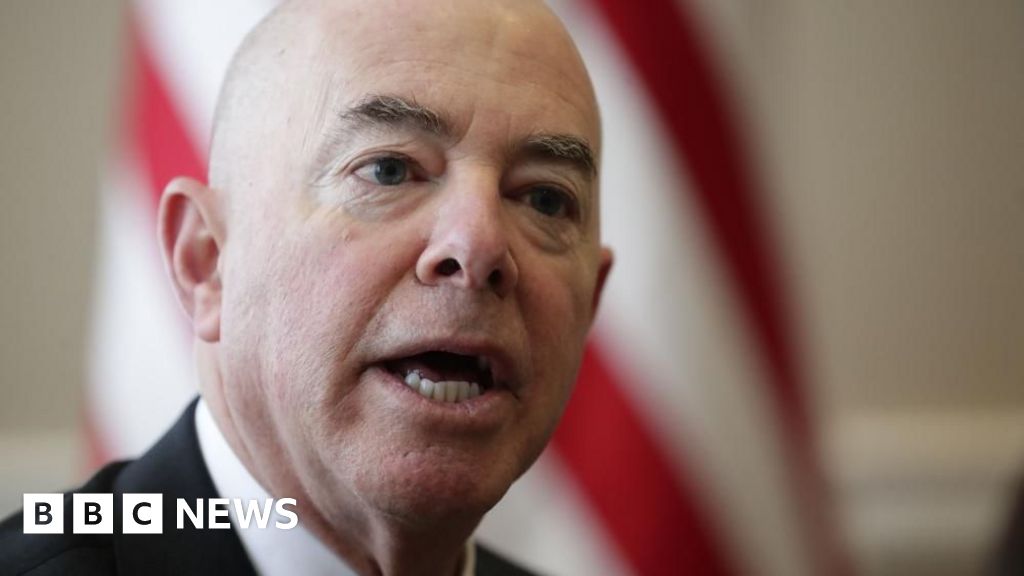
Post Comment